Valid until 31 January 2015 (unless noted)
ODF add-in is an additional plugin for Microsoft office word, excel and powerpoint. As I stated in the title, it has abilities to create, open and save open document files (such as odt, odp, and ods) under Microsoft office application. I think this is a great add-on for those who want to enhance ms office capabilities and compatibilities to handle ODF type documents.
For your information, open document files produced / published by open source office suite like openoffice, abiword, oxygenoffice and so on. We have covered these software in free Microsoft word alternative. If you are interested you can get them for free. The popularity of office opensource has been grown rapidly and they have so many users now. For compatibility, Opensource office software have no problem with ms office formats, users can open, create, convert and save documents into Microsoft office formats. But how about ms office users? Can they open, create or save open document files? I am sure they can’t do that
So, as many of you already know about the facts above, thus Microsoft office users will need an additional plugin to handle ODF files in their office applications. If you are a Microsoft office user, ODF add-in is a perfect plugin to deal with open document formats.
How to Use?
That’s very easy, once you have installed ODF add-in, your Microsoft word, excel and powerpoint can handle ODF formats. Take a look at office button menu, there is an additional ODF menu and sub-menu. It enables you to convert, create, open and save ODF files. For example, if you have .odt file you can open it with your Microsoft word. The next steps is up to you!
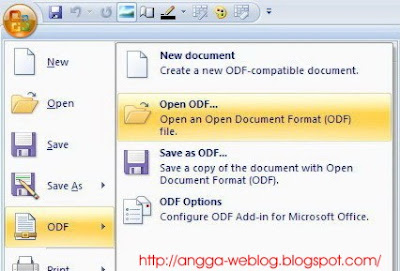
You can also open ODF document by right-click on the file that you want to open. See to the figure below:

So, what do you think? Interesting isn’t it? If you are a Ms office user and you have problems with odf documents then I suggest you to download ODF add-in for Microsoft office, it is free!
Download ODF add-in for ms Office
For your information, open document files produced / published by open source office suite like openoffice, abiword, oxygenoffice and so on. We have covered these software in free Microsoft word alternative. If you are interested you can get them for free. The popularity of office opensource has been grown rapidly and they have so many users now. For compatibility, Opensource office software have no problem with ms office formats, users can open, create, convert and save documents into Microsoft office formats. But how about ms office users? Can they open, create or save open document files? I am sure they can’t do that
So, as many of you already know about the facts above, thus Microsoft office users will need an additional plugin to handle ODF files in their office applications. If you are a Microsoft office user, ODF add-in is a perfect plugin to deal with open document formats.
How to Use?
That’s very easy, once you have installed ODF add-in, your Microsoft word, excel and powerpoint can handle ODF formats. Take a look at office button menu, there is an additional ODF menu and sub-menu. It enables you to convert, create, open and save ODF files. For example, if you have .odt file you can open it with your Microsoft word. The next steps is up to you!
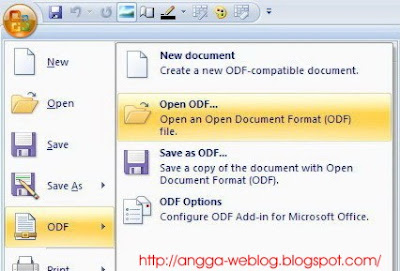
You can also open ODF document by right-click on the file that you want to open. See to the figure below:

So, what do you think? Interesting isn’t it? If you are a Ms office user and you have problems with odf documents then I suggest you to download ODF add-in for Microsoft office, it is free!
Download ODF add-in for ms Office
11 comments:
wow.. makasih link nya mas :)
dongdot dulu deh ...:D
hi my friends, is my first time to visiting your blog, wow your blog so nice and good, im glad in here, maybe someday I’ll found something in this site. Thanks. Come on! Surf Through my blog http://asskim.com for all the latest Information and updates of your favorites Business, computer, Education, general, Health, News, others, sports, technology etc…
I'm not sure it this is an add-in or a plug-in. :D But this is one of the helpful tools I'm used to have when I make a report or whatever I do on Word Document. Thanks to Microsoft for this.
Your article on "download odf add in create open and" , Very good and accurate. I wish I could make an article like you. Can I save it for my archives?
lam kenal ikutan numpang lewat
nice info kawan
terimakasih informasinya, langsung di donlut mas,
nice post, keep posting
Hey I like the new look of your blog. How long have you had it?
Thanks for coming Brian. I changed my layout about one month ago.
Recently I'm not updating this blog ...
I'm a bit frustrated here, I don't know...many blogs out there copied my articles and because of that now my blog doesn't perform well in SE, from 2000-3000uv down to 500uv...that's really bad!
I learn from the bad experience, now I prefer to build some new blogs, not putting eggs in one basket :)
salam kenal sukses selalu
Post a Comment
Rules:
Comment must be in English, otherwise will be not listed.
Spam comment will be deleted, so don't waste your time for it.
Respect yourself, respect others.