Valid until 31 January 2015 (unless noted)
How to create a group on Facebook? Well, actually it's very easy to make it. A group is a facility to assemble community with same interest such as hobby, school, activities, office, club and others. You know, it is fun to have friends with the same interest, so we can share information, talk, planning and coordinating activities on a group.
Okay, no more babble, let's start the tutorial to make a group on Facebook. Just follow to these steps :
1. Log in to your facebook account
2. Click "Applications" (on the bottom left) on your facebook layout then choose "Group"

3. Now click "Create a New Group"

4. Type your group name, description and category (required). Recent news, office, email, website, street, city/town are optional.
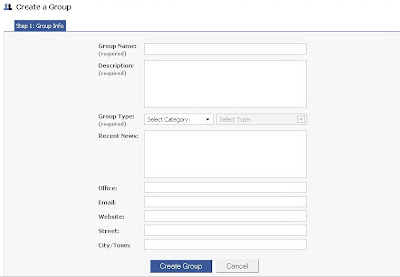
5. On the Step 2, customize the group and set the rules or access. If you're not sure you can Skip this step.
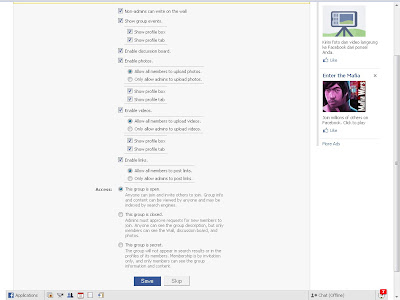
6. Click Save or Skip
7. Now you can invite your friends to join the group

Click Back To "your group name" to see your group page. You can access customization menu on the top left sidebar of your group page.
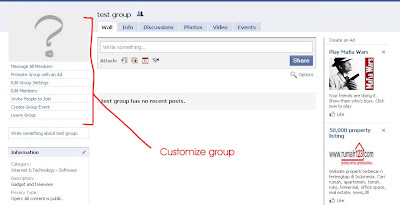
Ok, that's all for how to create a group on facebook :)
Okay, no more babble, let's start the tutorial to make a group on Facebook. Just follow to these steps :
1. Log in to your facebook account
2. Click "Applications" (on the bottom left) on your facebook layout then choose "Group"

3. Now click "Create a New Group"

4. Type your group name, description and category (required). Recent news, office, email, website, street, city/town are optional.
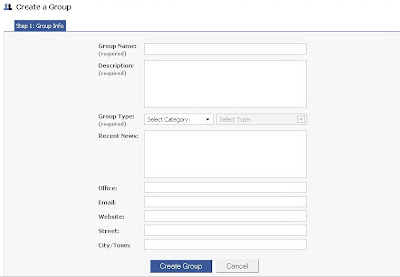
5. On the Step 2, customize the group and set the rules or access. If you're not sure you can Skip this step.
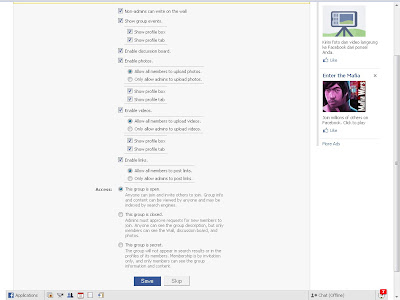
6. Click Save or Skip
7. Now you can invite your friends to join the group

Click Back To "your group name" to see your group page. You can access customization menu on the top left sidebar of your group page.
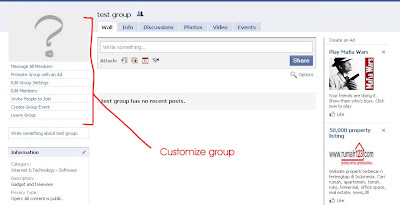
Ok, that's all for how to create a group on facebook :)
1 comment:
ups, maybe I loged in facebook about 3 months ago, but nice post
Post a Comment
Rules:
Comment must be in English, otherwise will be not listed.
Spam comment will be deleted, so don't waste your time for it.
Respect yourself, respect others.