Valid until 31 January 2015 (unless noted)
How to change facebook layout or background? Can you do that? Yes of course, you can alter your facebook wallpaper / template to meet your style. To do this trick, now there is an add-on for mozilla firefox which called "stylish" to change facebook styles, so basically you don’t use facebook application to change the layout. Okay, now let’s try it.
1. Start your mozilla firefox browser, if you don’t have it please download from its official site.
2. Install Stylish Add-On then restart your browser.

3. Go to facebook styles page and choose your favorite styles / layout / background.
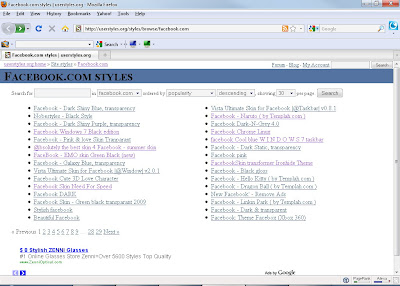
4. Click "Install with Stylish"
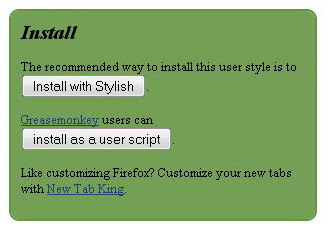
5. Done! Now go to your facebook page and see the result.
You can manage facebook layout or combine styles. Styler manager enable you to manage : activate/deactivate, edit and uninstall current styles. To manage styles click the "S" symbol on the bottom right of your browser window.

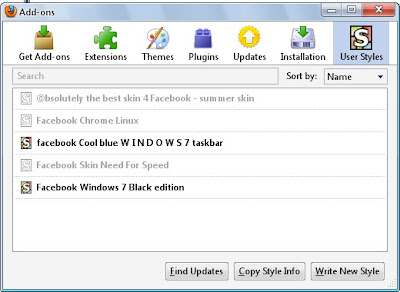
To combine the styles, for example you have installed the "Facebook Windows7 Black Edition", now combine the layout with "Facebook Cool Blue Windows 7 Taskbar" style. And here is the result :
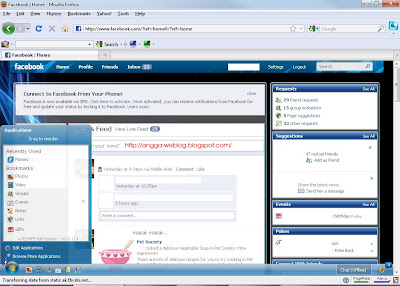
Okay, that’s all for how to change facebook layout / background / styles. Easy isn’t it?
1. Start your mozilla firefox browser, if you don’t have it please download from its official site.
2. Install Stylish Add-On then restart your browser.

3. Go to facebook styles page and choose your favorite styles / layout / background.
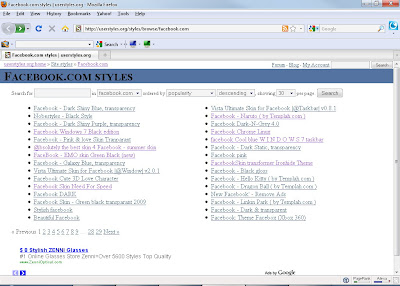
4. Click "Install with Stylish"
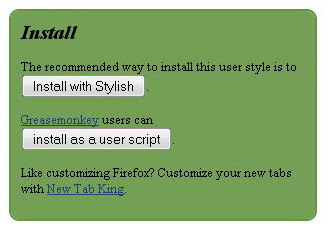
5. Done! Now go to your facebook page and see the result.
You can manage facebook layout or combine styles. Styler manager enable you to manage : activate/deactivate, edit and uninstall current styles. To manage styles click the "S" symbol on the bottom right of your browser window.

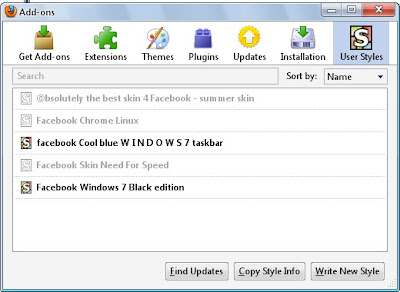
To combine the styles, for example you have installed the "Facebook Windows7 Black Edition", now combine the layout with "Facebook Cool Blue Windows 7 Taskbar" style. And here is the result :
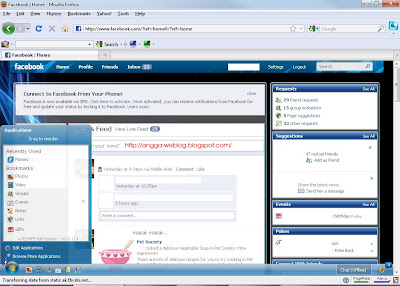
Okay, that’s all for how to change facebook layout / background / styles. Easy isn’t it?
10 comments:
Nice tutorial brother...
its very good
To change your facebook style (colors, backgrounds...)
Check out these steps :
1 - Open your preferred browser.
2 - Visit: http://adf.ly/2sRJ
3 - click on: skip this ads
4 - Follow the step by step instructions provided.
5 - After finishing the installation process, restart your browser, then open again.
6 - Done, now you can choose so many layouts and designs for Facebook profile.
here is the easiest way to change your facebook styles, backgrounds, and layouts
just simply download this program, and then chose the theme/layout which you want
Download Link: http://pimpyourfacebook.ec.tf
Got this link from this page which has all the ways of changing facebook styles
http://www.facebook.com/Layouts.and.Styles
Have fun
This Also works
http://change-facebook-layout.blogspot.com/
Excellent tutorial!!!!!
Too bad the changes are only viewable from your own computer. Only YOU can see the changes, no one else.
but how can i change whole background to angle, demo theme etc
sushant
www.kickstartwebsite.com
@ dave, yea, aboslutely correct! i also tried so many times but changes are only visible to just ourselves not in actual outlook of profiles! :( shit man!
how can i reset to normal facebook again?
Post a Comment
Rules:
Comment must be in English, otherwise will be not listed.
Spam comment will be deleted, so don't waste your time for it.
Respect yourself, respect others.