Valid until 31 January 2015 (unless noted)
Few days back I mentioned an online tool to generate barcode and QR code. Sorry for the long delay, because I was very busy developing my new sites. Now, as I promised you in the previous post, this topic will be focused on how to read barcode and QR code image without using any software or machine, we will use an online based tool.
The web-based application that I want to highlight here is ZXing from Google Code, have you heard that before? First, let’s take a look on the interface.
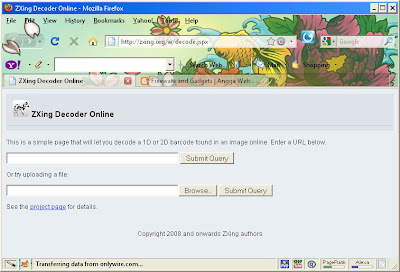
The ZXing’s interface is indeed very simple but do not underestimate its abilities :D
From the layout, you can either upload the image from your computer or from URL, then click "Submit Query" to decode or read your barcode or QR-Code images.
I have two examples here, one barcode image and the other is QR-code image.
Barcode Image
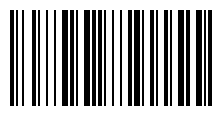
URL : https://blogger.googleusercontent.com/img/b/R29vZ2xl/AVvXsEhKEQ6maFUEhPCwL_y4A_NY2yHGv830m9-HaVDgC8WXx3kjys9mryRsgqJzzq8fuQODyVN-rk1h_2z7-zUQFNfmjfmuzbrG7uomIB4d0MclB565DVxiMh4HTMKKy2NF6LGcNqEJ906ucdc/s400/read+barcode.png
QR-Code Image

URL : https://blogger.googleusercontent.com/img/b/R29vZ2xl/AVvXsEiZDL5xuAx-9edlqHFpn1Ti-KRaEMZxi7OHsCleZfF-I30yy1QW5xZNJV4L4gKMhmyRLrDPnSkeAho6A10RzQtt1_wcuHYpKXp3FdWq-LK79JCDSxrXhEJ_IIjJKCtKLCFIkSsIF1aTr64/s400/read+qr-code.png
Step 1 : copy and paste the image URL into the first box and then I
Step 2 : click "Submit Query" to decode.
Result for Barcode Image
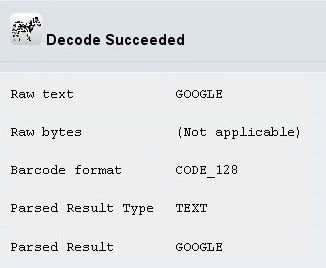
Result for QR-Code Image
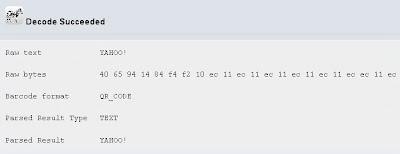
You can also download the ZXing application in Google Codes
The web-based application that I want to highlight here is ZXing from Google Code, have you heard that before? First, let’s take a look on the interface.
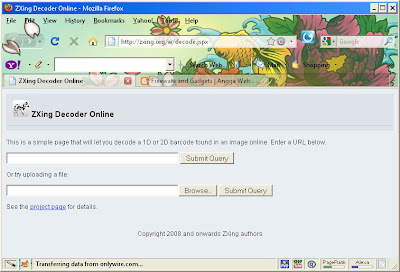
The ZXing’s interface is indeed very simple but do not underestimate its abilities :D
From the layout, you can either upload the image from your computer or from URL, then click "Submit Query" to decode or read your barcode or QR-Code images.
I have two examples here, one barcode image and the other is QR-code image.
Barcode Image
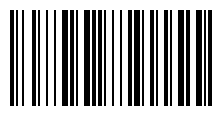
URL : https://blogger.googleusercontent.com/img/b/R29vZ2xl/AVvXsEhKEQ6maFUEhPCwL_y4A_NY2yHGv830m9-HaVDgC8WXx3kjys9mryRsgqJzzq8fuQODyVN-rk1h_2z7-zUQFNfmjfmuzbrG7uomIB4d0MclB565DVxiMh4HTMKKy2NF6LGcNqEJ906ucdc/s400/read+barcode.png
QR-Code Image

URL : https://blogger.googleusercontent.com/img/b/R29vZ2xl/AVvXsEiZDL5xuAx-9edlqHFpn1Ti-KRaEMZxi7OHsCleZfF-I30yy1QW5xZNJV4L4gKMhmyRLrDPnSkeAho6A10RzQtt1_wcuHYpKXp3FdWq-LK79JCDSxrXhEJ_IIjJKCtKLCFIkSsIF1aTr64/s400/read+qr-code.png
Step 1 : copy and paste the image URL into the first box and then I
Step 2 : click "Submit Query" to decode.
Result for Barcode Image
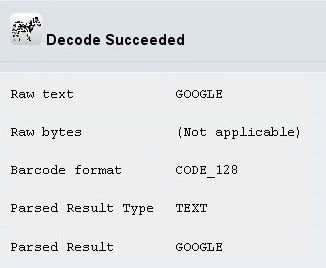
Result for QR-Code Image
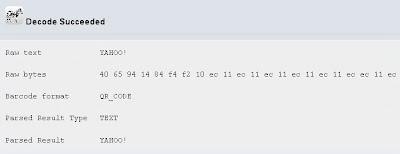
You can also download the ZXing application in Google Codes
3 comments:
luar biasa.. :)
Berkunjung menjalin relasi bro...
nice post..
Post a Comment
Rules:
Comment must be in English, otherwise will be not listed.
Spam comment will be deleted, so don't waste your time for it.
Respect yourself, respect others.