Valid until 31 January 2015 (unless noted)
How to submit blogger sitemap to Google, Yahoo, Bing, MSN, Moreover and Ask? First, we have to know what is sitemap... Site map is an architecture of a website to help visitors and search engine robot to explore / browse the content of a website. Site map is useful to facilitate search engines such as Google, MSN, and others to crawl (indexing) pages of a website / blog. Thus, sitemap also helps to increase website's SEO. Sitemap introduced by Google in 2005. And now Google, Yahoo, MSN, Ask join to support the form of XML sitemap protocol.
Create a Site Map
If you have a domain site, you can generate your sitemap at http://xml-sitemaps.com. Just enter your website's URL and generate the site map. Once the site map created, copy and paste it to notepad, then save file name as : sitemap.xml . Upload the sitemap.xml file into your site / root directory. Thus the sitemap URL should be like this : http://domainname.com/sitemap.xml
If you use blogger / blogspot blog you can't upload any files into root directory. So, what is blogger sitemap? This is your Blogger / Blogspot sitemap :
or
Change red color with your blog URL
Submit Sitemap to Google.com
Go to google webmaster tool http://www.google.com/webmasters/ and log in with your google account.
Select your site - go to site configuration - Submit Sitemap - Submit a Sitemap.
Fill the box with atom.xml or rss.xml - Click Submit Sitemap
Example :
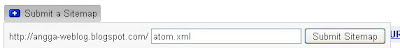
NOTE : If you don't have any sites on your google webmaster tools, you need to add your site and verify (copy the meta authentication code and paste it after <head> your authentication code... - Save - Verify)
Submit Sitemap to Yahoo.com
Simply copy and paste the code into your browser
and
Submit Sitemap to Bing.com
Submit Sitemap to Windows Live
Submit Sitemap to Moreover.com
Submit Sitemap to Ask.com
NOTE : Replace http://blogname.blogspot.com/ with your URL !!! Happy blogging :)
Create a Site Map
If you have a domain site, you can generate your sitemap at http://xml-sitemaps.com. Just enter your website's URL and generate the site map. Once the site map created, copy and paste it to notepad, then save file name as : sitemap.xml . Upload the sitemap.xml file into your site / root directory. Thus the sitemap URL should be like this : http://domainname.com/sitemap.xml
If you use blogger / blogspot blog you can't upload any files into root directory. So, what is blogger sitemap? This is your Blogger / Blogspot sitemap :
http://angga-weblog.blogspot.com/atom.xml
or
http://angga-weblog.blogspot.com/rss.xml
Change red color with your blog URL
Submit Sitemap to Google.com
Go to google webmaster tool http://www.google.com/webmasters/ and log in with your google account.
Select your site - go to site configuration - Submit Sitemap - Submit a Sitemap.
Fill the box with atom.xml or rss.xml - Click Submit Sitemap
Example :
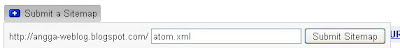
NOTE : If you don't have any sites on your google webmaster tools, you need to add your site and verify (copy the meta authentication code and paste it after <head> your authentication code... - Save - Verify)
Submit Sitemap to Yahoo.com
Simply copy and paste the code into your browser
http://search.yahooapis.com/SiteExplorerService/V1/updateNotification?appid=SitemapWriter&url=http://blogname.blogspot.com/atom.xml
and
http://search.yahooapis.com/SiteExplorerService/V1/ping?sitemap=http://blogname.blogspot.com/atom.xml
Submit Sitemap to Bing.com
www.bing.com/webmaster/ping.aspx?siteMap=http://blogname.blogspot.com/atom.xml
Submit Sitemap to Windows Live
http://webmaster.live.com/ping.aspx?siteMap=http://blogname.blogspot.com/atom.xml
Submit Sitemap to Moreover.com
http://api.moreover.com/ping?u=http://blogname.blogspot.com/atom.xml
Submit Sitemap to Ask.com
http://submissions.ask.com/ping?sitemap=http://blogname.blogspot.com/atom.xml
NOTE : Replace http://blogname.blogspot.com/ with your URL !!! Happy blogging :)
22 comments:
Thanks for this coverage on Blogger sitemaps and how to submit it to search sites. This will really help improve the SEO efforts for a website since it allows for faster and easier crawling.
wah sangat bermanfaat bro
apalagi bagi blogger pemula seperti saya ini
what is sitemap? do we have to create it or just i do as you said
so kind of you, really we need it
from blogger newbie
Hey, this is great, it could not have been explained in a simpler way. I've been looking for this for quite a while. Thank you!
Wow..
Nice info, this is what i've been looking for.
Man, this is so great, thanks a loot!
Mihai
Nice. Thanks!
Thanks! This helped me a lot! ;)
very nice.zabardast
I have a blog "Bloogle AdSense" and since using the tips from your post I've been listed in Bing and Google. Thank you for the tips and keep up the good work.
Hey thanks a lot, this was helpful. I hope it helps to make my blog a success:
http://cohenburg.blogspot.com
I think, without submit to search engine will be automatic indexed, cause the search engine have deep crawler to knew our website or blog
woow nice article, to increase visitor, we must manually to submit in search engine
superb that's what i was searching for
Thank's for the trick, I submited all sitemaps, I'll tell you it goes.
Met kenal, aja hanya ingin Berbagi info lowongan kerja cpns terbaru September 2010, bisa anda lihat disini
Thank you very much dear
how to submit my http://bikinimela.blogspot.com/feeds/posts/default?alt=rss to bing. it shows an erro
A really useful and helpful post mate! you covered it totally well.
I have site on blogspot, but I use custom domain.. How can I creted sitemap ?
Post a Comment
Rules:
Comment must be in English, otherwise will be not listed.
Spam comment will be deleted, so don't waste your time for it.
Respect yourself, respect others.