Valid until 31 January 2015 (unless noted)
Back to blog tips and trick, in this post I will show you how to add Save as PDF button to your blog or website pages. Sometimes your visitors feel that your article is very important for them and they need your article for their preference, thus they want to save your article in PDF format. Well.. in this case you have to provide your visitor the tools to save your article or blog post.
What the button looks like? See the button below this post.
Then how to add the button? very easy.. just follow this steps :) (make sure that your blog already has a read more feature)
1. Now, open http://web2.pdfonline.com/index.asp and create a new account
2. Log in to your new account and create your button, see the picture below :
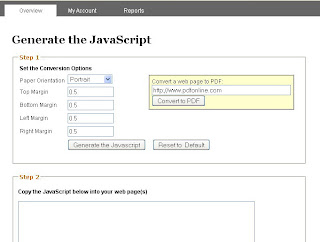
3. Click "Generate the Javascript"
4. Copy the Javascript code
5. Log in to your blogger.com account
6. Go to the Layout Section - Edit HTML
7. Click "Expand Template Widget"
8. Find (Press Ctrl-F) this tag <p><data:post.body/></p>
9. Paste the Javascript Code after (below) this tag <p><data:post.body/></p>
10. Save your template and see the result. Now you have a Save As PDF button in your page.
What the button looks like? See the button below this post.
Then how to add the button? very easy.. just follow this steps :) (make sure that your blog already has a read more feature)
1. Now, open http://web2.pdfonline.com/index.asp and create a new account
2. Log in to your new account and create your button, see the picture below :
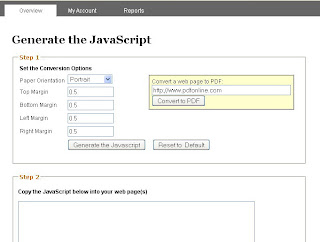
3. Click "Generate the Javascript"
4. Copy the Javascript code
5. Log in to your blogger.com account
6. Go to the Layout Section - Edit HTML
7. Click "Expand Template Widget"
8. Find (Press Ctrl-F) this tag <p><data:post.body/></p>
9. Paste the Javascript Code after (below) this tag <p><data:post.body/></p>
10. Save your template and see the result. Now you have a Save As PDF button in your page.
18 comments:
Does anyone ever download your page as pdf?
thanks for your info..:)
Keren om! Lumayan untuk fitur2 di blog.
One needs trust to love, but first one needs to love in order to trust.
nice site
Blogwalking today my friend :)
Thank you so much. I am now adding it to my blog.
malam sob..
Boleh juga. kunjungan balik nih..
thanks for dropping by :-)
:) Words are often regretted ....silence never is! :)
wao ..nice info bro, if this tips can use it at wordpress ?? :-)
great site
hello.... teach me
good blog prends
Boleh juga nih artikelnya dicoba di blog ?
numpang nampang ya bro...
:)) ;)) ;;) :D ;) :p :(( :) :( :X =(( :-o :-/ :-* :| 8-} :)] ~x( :-t b-( :-L x( =))
:) chekcin
Post a Comment
Rules:
Comment must be in English, otherwise will be not listed.
Spam comment will be deleted, so don't waste your time for it.
Respect yourself, respect others.