Valid until 31 January 2015 (unless noted)
Read more on blogspot or blogger blog is considered as the important element. As blogger user I think you should add the "read more" to simplify your blog posts in your home page, then your home page should not be too long, viewing each post with fullpost all in your homepage. Not only that, viewing only one paragraph per each post in your homepage makes your blog / website more fast loading and you still can view many blog posts on your homepage with simple view. Once your visitors / readers click the "read more" link or post title, they will directed to your post page (fullpost). Default blogger template usually does not have a "read more" tag, so you have to add read more on blogspot manually. UPDATE : Click : New Blogger Read More - Jump Break
If your blogger blog is not yet implemented with "read more", lets make some change.. adding read more on your blogspot blog, it is good for your blog and you will not regret it. Ok, this is an easy tutorial to create "read more", lets follow to this step :
1. Log in to your blogger.com account
2. Go to layout section - Edit HTML, don't forget to backup your template
3. Click (check) "expand template wigdet"
4. Search this code <data:post.body/> or <p><data:post.body/></p> (depend on your template)
5. Remove or change the code above (<data:post.body/> or <p><data:post.body/></p>) with this code
7. Go to Setting - Format , scroll down your mouse and make sure you add this tag in posting template box
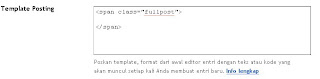
8. How to post your article ???
Create a new post - Click Edit HTML
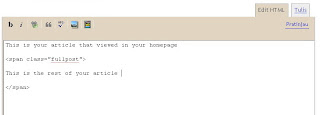
9. Publish your article ! and check whether your readmore blogger is work.
If your blogger blog is not yet implemented with "read more", lets make some change.. adding read more on your blogspot blog, it is good for your blog and you will not regret it. Ok, this is an easy tutorial to create "read more", lets follow to this step :
1. Log in to your blogger.com account
2. Go to layout section - Edit HTML, don't forget to backup your template
3. Click (check) "expand template wigdet"
4. Search this code <data:post.body/> or <p><data:post.body/></p> (depend on your template)
5. Remove or change the code above (<data:post.body/> or <p><data:post.body/></p>) with this code
<b:if cond='data:blog.pageType == "item"'>6. Save your template !
<style>.fullpost{display:inline;}</style>
<p><data:post.body/></p>
<b:else/>
<style>.fullpost{display:none;}</style>
<p><data:post.body/>
<a expr:href='data:post.url'><strong>Read More.....</strong></a></p>
</b:if>
7. Go to Setting - Format , scroll down your mouse and make sure you add this tag in posting template box
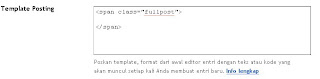
8. How to post your article ???
Create a new post - Click Edit HTML
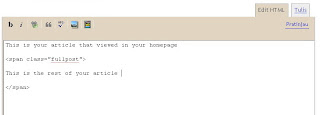
9. Publish your article ! and check whether your readmore blogger is work.
4 comments:
Pertamaxxxx!
Btw tampilan baru yah?
works like a charm! thank you!
Oh, that's great! I've been wondering all these years how other bloggers were able to do that! Thanks for sharing the code. :)
thanks for this .. i will use this technique in my new blog <a href="http://www.freevideoconverterz.co.cc/>free video converter</a>
Post a Comment
Rules:
Comment must be in English, otherwise will be not listed.
Spam comment will be deleted, so don't waste your time for it.
Respect yourself, respect others.