Valid until 31 January 2015 (unless noted)
TV-FOX 1.3.4 is a firefox add-on to watch TV online directly from your Mozilla firefox browser for free. TV FOX features 2780 Live streaming TV Channels. You can pick TV channels from different countries and categories. I have installed this "add on" on my browser (I live in Indonesia and I use mozilla firefox 3.5.3), it works but many channels are not working. If you are interested, you can try to install it.
How to install TV FOX 1.3.4?
It use media player to show active TV channel so you have to install WMP plugin at first. You can get it here : https://addons.mozilla.org/en-US/firefox/browse/type:7

Install TV FOX to your browser, go to : https://addons.mozilla.org/en-US/firefox/addon/11200

Restart your browser. Now you can see TV FOX toolbar in your browser. Just pick one channel from country or category lists.
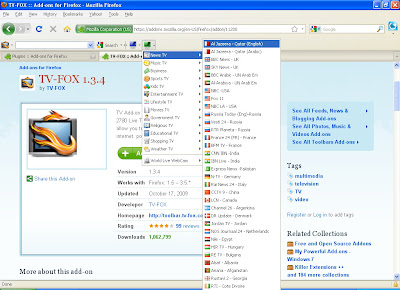
Please wait for buffering process ...
Now you can watch TV on your PC.
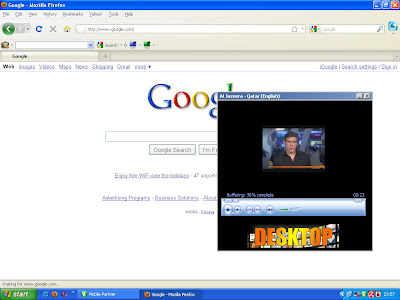
Double click the TV panel to switch to full screen mode.
How to install TV FOX 1.3.4?
It use media player to show active TV channel so you have to install WMP plugin at first. You can get it here : https://addons.mozilla.org/en-US/firefox/browse/type:7

Install TV FOX to your browser, go to : https://addons.mozilla.org/en-US/firefox/addon/11200

Restart your browser. Now you can see TV FOX toolbar in your browser. Just pick one channel from country or category lists.
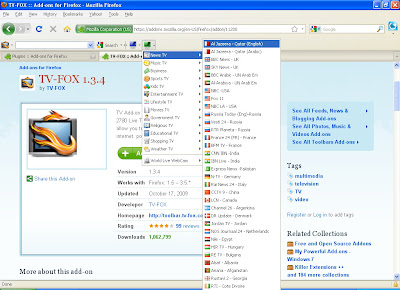
Please wait for buffering process ...
Now you can watch TV on your PC.
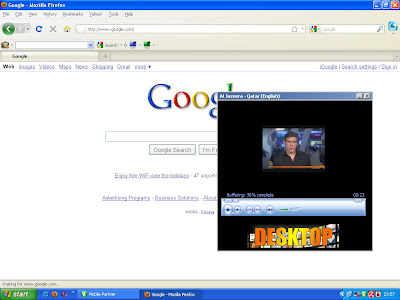
Double click the TV panel to switch to full screen mode.
2 comments:
Yet another awesome add-on from Firefox! :D
What sort of shows can we watch on it though? Can we watch shows from CBS, NBC or other networks on it?
Well, many channels don't work in Indonesia. I think it depends on your country :)
Post a Comment
Rules:
Comment must be in English, otherwise will be not listed.
Spam comment will be deleted, so don't waste your time for it.
Respect yourself, respect others.