Valid until 31 January 2015 (unless noted)
You may noticed when you see page elements on Layout you can not find "add a gadget" option before and / or after your blog post. Having a "add a gadget" option before or after blog posts is useful to add a banner or adsense unit. This is only a simple trick to customize your template. To have add a gadget option within your blog post just follow to these steps :
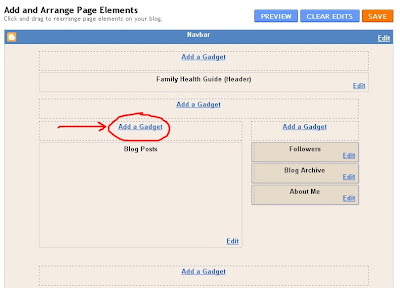
1. Log in to your account - Go to Layout - Edit HTML
2. Find this code :
3. Change "no" with "yes"
4. Save your template !
If you read this post you may like to read how to add "add a gadget" to blogger header.
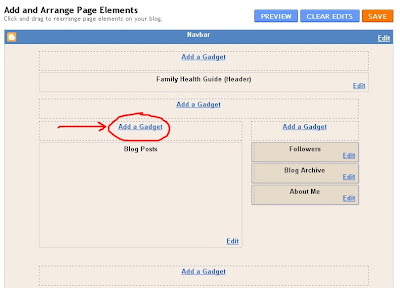
1. Log in to your account - Go to Layout - Edit HTML
2. Find this code :
<b:section class='main' id='main' showaddelement='no'>
3. Change "no" with "yes"
4. Save your template !
If you read this post you may like to read how to add "add a gadget" to blogger header.
6 comments:
nice tutor bro ^^
mantab infonya sob ...
thanks banget yah ..
:D:D:D
Langsung Ke TKP buat praktekin, kebetulan lagi butuh gadget baru nih
makasih banget triknya sob.. keren nih. gampang dipraktekkan dan manjur.. sip pokoke lah..
worked like a peach, this a a wonderful add on ,now i have had two clients using my new armoury already,thanks,
sheeba,
how to open an online store
helpful trick
win7tricksandtips.blogsot.com
Post a Comment
Rules:
Comment must be in English, otherwise will be not listed.
Spam comment will be deleted, so don't waste your time for it.
Respect yourself, respect others.