Valid until 31 January 2015 (unless noted)
How to show only post title in label / archive pages? Blogger default setting is not set to show only title links, but will show all article (title links and articles) under the same label or archive. Imagine if you have 20+ posts under 1 label / archive, when user click on label / archive link, your blog will show all 20+ articles (title and article) on one page. I think it is not effective, make computer slow loading and there are probabilities your visitors miss your interesting posts (because it is too much for the eyes to look at all the content in one page). So, when your blog already have lots of posts, you need to consider to set your blog to show only post title links on label / archive pages.
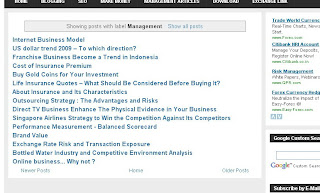
Many blogger experts had explained this hack method. I know this blogger hack from Bloganol.com, I have tried the method... very easy to do and it is work well. Then lets begin to install it.
First of all, log in to your blogger.com account - Go to Layout Setting - Edit HTML .. don't forget to backup your template.
Find this code <b:include data='post' name='post'/>
Change the code above with this code :
Save your template and let's test it ... happy blogging :)
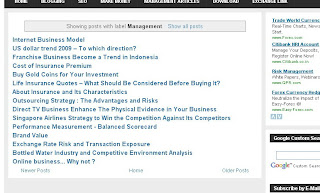
Many blogger experts had explained this hack method. I know this blogger hack from Bloganol.com, I have tried the method... very easy to do and it is work well. Then lets begin to install it.
First of all, log in to your blogger.com account - Go to Layout Setting - Edit HTML .. don't forget to backup your template.
Find this code <b:include data='post' name='post'/>
Change the code above with this code :
<b:if cond='data:blog.homepageUrl
!= data:blog.url'>
<b:if cond='data:blog.pageType != "item"'>
<h3 class='post-title'><a expr:href='data:post.url'><data:post.title/></a></h3>
<b:else/>
<b:include data='post' name='post'/>
</b:if>
<b:else/>
<b:include data='post' name='post'/>
</b:if>
Save your template and let's test it ... happy blogging :)
12 comments:
Excellent tip! This will make a website easier to navigate. Plus, the loading time for the pages will be shorter too, and the page will look more clear and less cluttered. Thanks for sharing this tip!
Trick worked but its not showing my background its look ugly..
plz tell me how to fix it....:(
Did this to three of my blogs, none worked.
Hi Edgar,
what do you mean not works? I check one of your blog, that is Edgar Review, I think you have already successfully implemented this trick. It shows only label's and archive's title when I go to label's page. It works well
Hi.
Thanks for such a great tip. I am searching for this tip. Luckily i found it here. Before using this trick my blog labels shows 30 full posts at each page. Due to which blog load time is high and it is also looks ugly.
Again thanks for such a great blogger tip.
One more thing. Labels shows maximum of 20 post links per page. Plz suggest something to increase number of posts links from 20 to 30 per page.
Thanks
Excellent post. Works great on my blog (www.joshgard.com). I've been looking for something like this for a while.
cant copy the code..bullshit
hi anonymous
I recently change my blog's template, the javascripts from another blog was applied to this blog, now I have removed them. You can now copy the code
Hi Angga
thank you for this.
Please would you also add optional code to display post names only ie exclude the dates?
(it is very wordy - eg http://cyril-souchon.blogspot.com/search/label/Poems )
even without that it is still a very useful Hack :)
It would also be nice to display an icon/thumbnail ...
Keep up the good work.
my blog pages is also not appear after this code....:(
but how to remove date..? list include date
Post a Comment
Rules:
Comment must be in English, otherwise will be not listed.
Spam comment will be deleted, so don't waste your time for it.
Respect yourself, respect others.