Valid until 31 January 2015 (unless noted)
Want to create some creative and funny photos? Usually you use commercial software to edit or add effect to photo, and again... sometimes it’s not that easy to add photo effect, you need at least basic skills for photo editing. Okay, now forget about complicated editing using your photo editor. When I search for photo editing freeware I found an interesting website. It is Picjoke.com.

Picjoke is a site that provides funny photo editing online - web based tool to edit or add funny effect to your photos or pictures. Photo editing using this free tool will make photo look more attractive or even look funny. They offer an easy way to make funny photo with the help of more than 100 effect / templates. More interestingly, they create every day new photo effect !!!
Using Picjoke, add a funny effect to your photo is very easy. There are three steps you can do. Once entered into the main menu you can see the picture effects available. The first step, choose one of the image effects. The second step, browse and upload your photo. The last step, click “create your picture” and you are done!
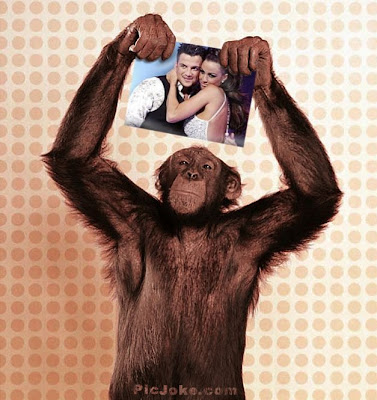

Once you finished editing your pictures, you can either send photo to your friends or download to your computer from their site. If you want to save the picture, click on the “Save To Disk” button. If you want to share it to your friends, just copy the code and send it via email to your friends. Okay just try it and have fun with photos :D

Picjoke is a site that provides funny photo editing online - web based tool to edit or add funny effect to your photos or pictures. Photo editing using this free tool will make photo look more attractive or even look funny. They offer an easy way to make funny photo with the help of more than 100 effect / templates. More interestingly, they create every day new photo effect !!!
Using Picjoke, add a funny effect to your photo is very easy. There are three steps you can do. Once entered into the main menu you can see the picture effects available. The first step, choose one of the image effects. The second step, browse and upload your photo. The last step, click “create your picture” and you are done!
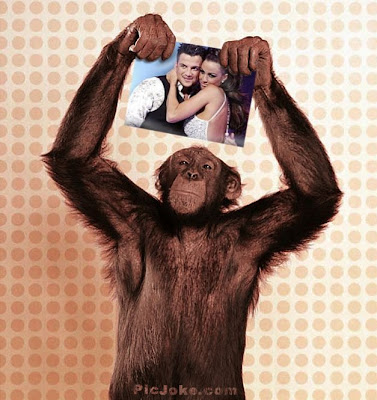

Once you finished editing your pictures, you can either send photo to your friends or download to your computer from their site. If you want to save the picture, click on the “Save To Disk” button. If you want to share it to your friends, just copy the code and send it via email to your friends. Okay just try it and have fun with photos :D
1 comment:
Well there is another one that has come up http://www.thecrazyfoto.com , The thing that I like about this website is you can also purchase the photo which is converted and have it in T-shirt,Coffee Mugs , Calendars etc.
Post a Comment
Rules:
Comment must be in English, otherwise will be not listed.
Spam comment will be deleted, so don't waste your time for it.
Respect yourself, respect others.