Valid until 31 January 2015 (unless noted)
If you have difficulties to read foreign websites you can use gTranslate add-on to find the exact meaning of a word or sentence or text quickly. gTranslate is an add-on for Mozilla Firefox browser. It uses the most popular Google Translate engine to translate language of text from website to your local language.
Once you have installed gTranslate, restart your browser to take effect. Before you use gTranslate it’s better to configure the add-on options. For the best setting I suggest you to change the “Translate text from…” to detect language (auto detection), and set the translation to your local language eg. Indonesia.

If you have done with the settings, now you can quickly translate text from website by selecting the text – press right click – and hover your mouse to “translate…the selected text …” located in the bottom of context menu. You can also open the text translation in Google Translate and / or open it in Google Dictionary.
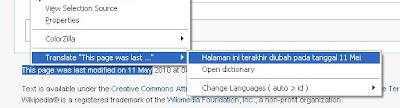
gTranslate is a must have add-on for Firefox users. It provides quick translation plus enables you to open dictionary to find the meanings of words / sentences. It is a freeware plugin for your browser, you can download gTranslate and use it for free with no limitations.
Download
Once you have installed gTranslate, restart your browser to take effect. Before you use gTranslate it’s better to configure the add-on options. For the best setting I suggest you to change the “Translate text from…” to detect language (auto detection), and set the translation to your local language eg. Indonesia.

If you have done with the settings, now you can quickly translate text from website by selecting the text – press right click – and hover your mouse to “translate…the selected text …” located in the bottom of context menu. You can also open the text translation in Google Translate and / or open it in Google Dictionary.
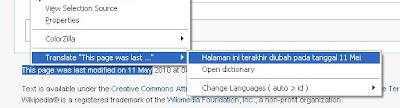
gTranslate is a must have add-on for Firefox users. It provides quick translation plus enables you to open dictionary to find the meanings of words / sentences. It is a freeware plugin for your browser, you can download gTranslate and use it for free with no limitations.
Download
No comments:
Post a Comment
Rules:
Comment must be in English, otherwise will be not listed.
Spam comment will be deleted, so don't waste your time for it.
Respect yourself, respect others.