Valid until 31 January 2015 (unless noted)
Sometimes you get unwanted blogger comment / SPAM comment on your blog, then you want to delete them. To delete blogger comment is very simple. But even it is simple, not all bloggers know how to delete comment on their blog. In this post we will learn how to delete comment from your blog (not somebody else's blog :P because it is not possible).
First, login to your blogger account, view your blog and make sure you can see screwdriver icon on each widget / gadget (see to the picture below) :
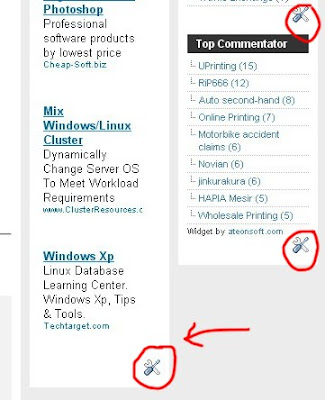
To delete blogger comment just click "garbage bin" icon on unwanted comment - then click delete comment (see the picture below):
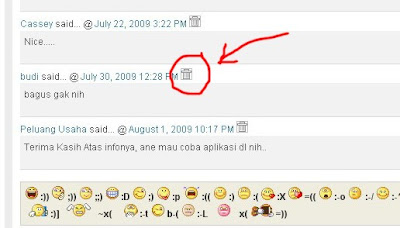
On some template, may be you can not find / see the "garbage bin" icon. Then how to delete blogger comment if there are no "garbage bin" icon? Well, in this case you have to create the "garbage bin" icon. Follow to these steps :
1. Go to Layout - Edit HTML - Click (check) "Expand Widget Templates"
2. Find this code :
3. Copy this code
and paste it precisely after / below the code on step 2
4. Save Template and see the result. Now you have "garbage bin" icon link to remove unwanted comments
First, login to your blogger account, view your blog and make sure you can see screwdriver icon on each widget / gadget (see to the picture below) :
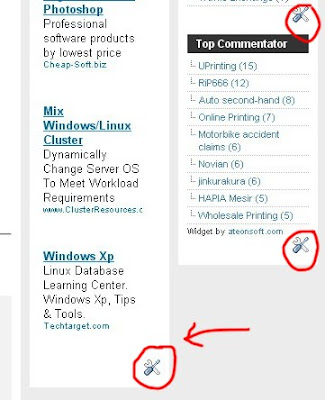
To delete blogger comment just click "garbage bin" icon on unwanted comment - then click delete comment (see the picture below):
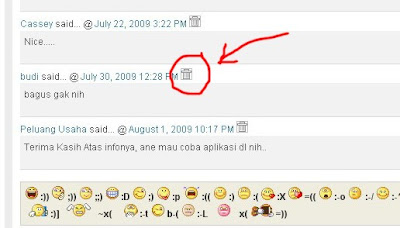
On some template, may be you can not find / see the "garbage bin" icon. Then how to delete blogger comment if there are no "garbage bin" icon? Well, in this case you have to create the "garbage bin" icon. Follow to these steps :
1. Go to Layout - Edit HTML - Click (check) "Expand Widget Templates"
2. Find this code :
<data:comment.timestamp/>
</a>
3. Copy this code
<b:include data='comment' name='commentDeleteIcon'/>
and paste it precisely after / below the code on step 2
4. Save Template and see the result. Now you have "garbage bin" icon link to remove unwanted comments
4 comments:
it doesnt work....
hi anonymous
let me help you, what's ur url?
I recently came across your post and have been reading along. I thought I would leave my first comment. I don't know what to say except that it caught my interest and you've provided informative points. I will visit this blog often. Thank you.
I like your illustration work, your creativity and designs are really amazing.
Post a Comment
Rules:
Comment must be in English, otherwise will be not listed.
Spam comment will be deleted, so don't waste your time for it.
Respect yourself, respect others.